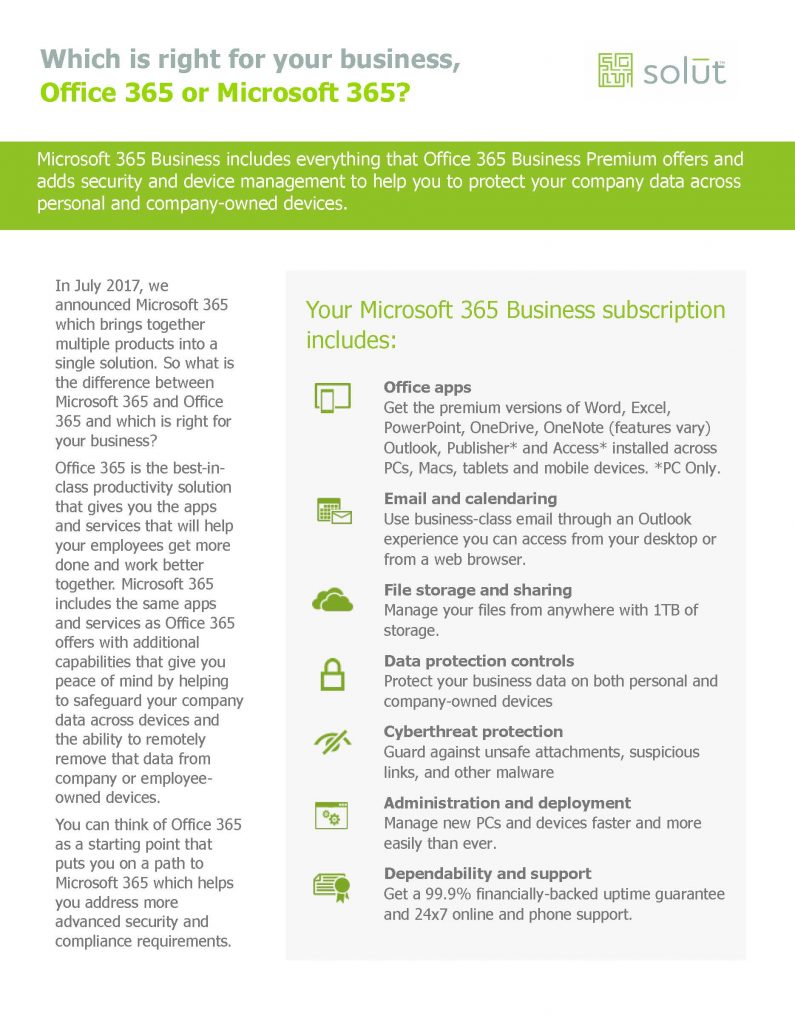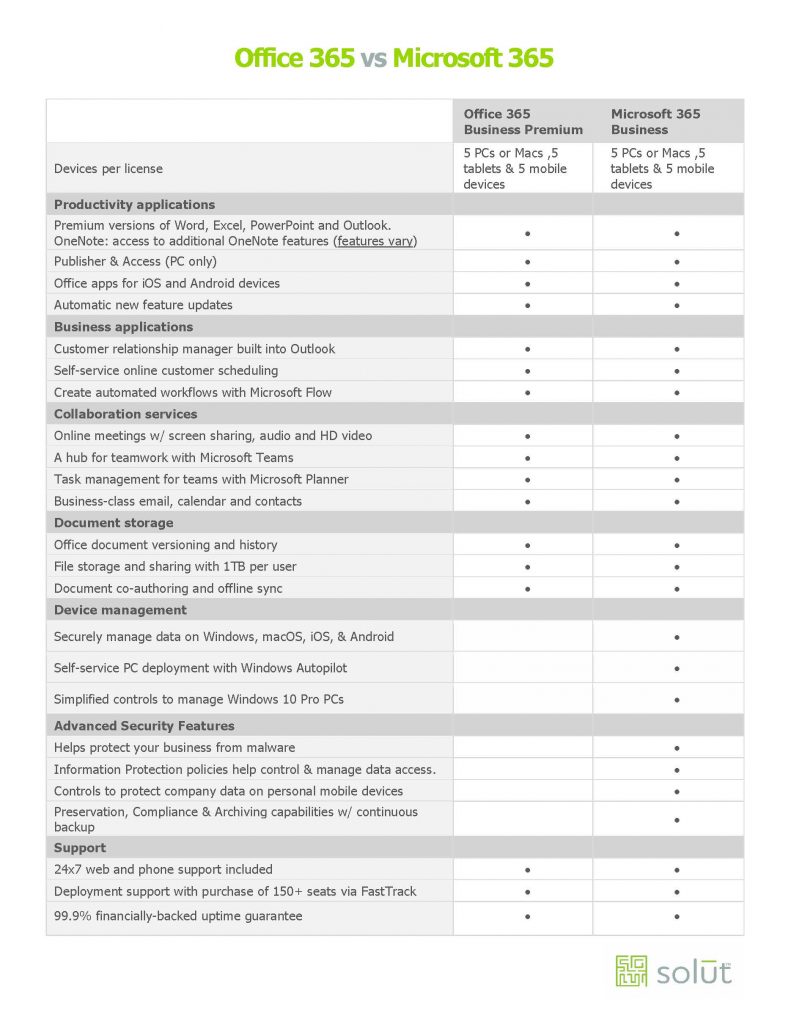While Microsoft 365 has been around for some time, it’s getting more popular and we want to explain the features, how it’s different from Office 365 and how it can help your business.
Have you heard about Microsoft 365? It’s the evolution of Office 365– something that most of us have been using for several years now. We want to outline the differences between the two and let you how making the switch to Microsoft 365 can help improve your business’ security.
An organization’s best defence on remaining secure relies on a combination of educating employees and also taking proactive steps and implementing security measures to protect your data. These fundamentals were essential steps before COVID-19 and are even more so , with this shifting landscape where the majority of workers are remote. Even before this pandemic hit, Microsoft introduced to us their ‘Modern Workplace Vision, ‘ which allows flexibility from the standard 9am-5pm of working from inside the office. They wanted to provide options to people who wanted to change up the scenery by working from a coffee shop or even to continue working while travelling to another city. However, with the change of scenery comes an increase in being more vulnerable to security breaches.
You are probably familiar with Office365. It’s been the go-to for Microsoft cloud applications that you know and love – Word, Excel, Outlook, SharePoint, Teams, PowerPoint. Microsoft 365 is just an integrated set of tools that stack on top of these traditional Office365 fundamentals. The purpose of the extra tools is to defend us against outside attacks, protect our business data and to manage our devices. These modifications on Office 365 makes the vision of the Modern Workplace more achievable since you don’t have to worry about compromising your security.
Features of Microsoft 365
Windows 10 Pro/Enterprise
With Windows 7 support coming to an end this year (you can read about it here), those who still have it are at risk since Microsoft is no longer issuing security updates. It makes no sense for them to continue to invest and support an ageing operating system, as Windows 10 has taken over in reliability, features and security. The core starting point of switching to Microsoft 365 is that you must be running Windows 10 Pro or Enterprise. Windows 10 is the fundamental platform that is designed to interact with the additional security components that come with Microsoft 365. With Microsoft 365, you get a Windows 10 Pro upgrade or Windows 10 Enterprise (E3 or E5) license.
Advanced Threat Protection
There are multiple layers within Microsoft 365 that form a defence against phishing, ransomware, malware and other advanced threats. One of the things we’ve put in place here at solūt is enabling Microsoft’s Machine Learning and Artificial Intelligence to scan our emails to make sure there are no malicious attachments or links. The scan is done even before they become available to us in our inboxes to click on. We can enable anti-phishing policies that use machine learning and also Multi-Factor Authentication (MFA) that immediately increases your account security by requiring multiple forms of verification to prove your identity when signing in to an application.
Mobile Device Management (MDM)
Mobile doesn’t just mean phones; it includes phones but refers to all devices that are used outside your organization. We can apply specific policies and restrict what kind of access you can have on certain devices. This includes ensuring people are using pins/passwords to unlock devices or even whether they are able to take screenshots of company data. With Microsoft 365, we can also control what kind of data is accessed from these devices and locations. For example, we can set it up so it will not accept logins from anywhere except Canada. We want to ensure the data is available to the right people at the right time, under the right circumstances. Lastly, we enable drive encryption, so if a device is lost, an unethical person can’t access the data on the hard drive.
To get a more in depth look at Microsoft 365’s features and compare the two Microsoft options, have a look at our infographic below. If you are having a hard time deciding what is best for your business, give us a call and we will help determine which solution is best for you. Contact us!